Node-RED
Last updated on 20 October 2025
With the node-red controller, you can build flows using a visual, drag-and-drop approach. Node-RED uses nodes that you connect to establish logic and data flows. The first step is to connect to the Smart Controller or Edge Controller from Remote and open the Node-RED editor in your browser.
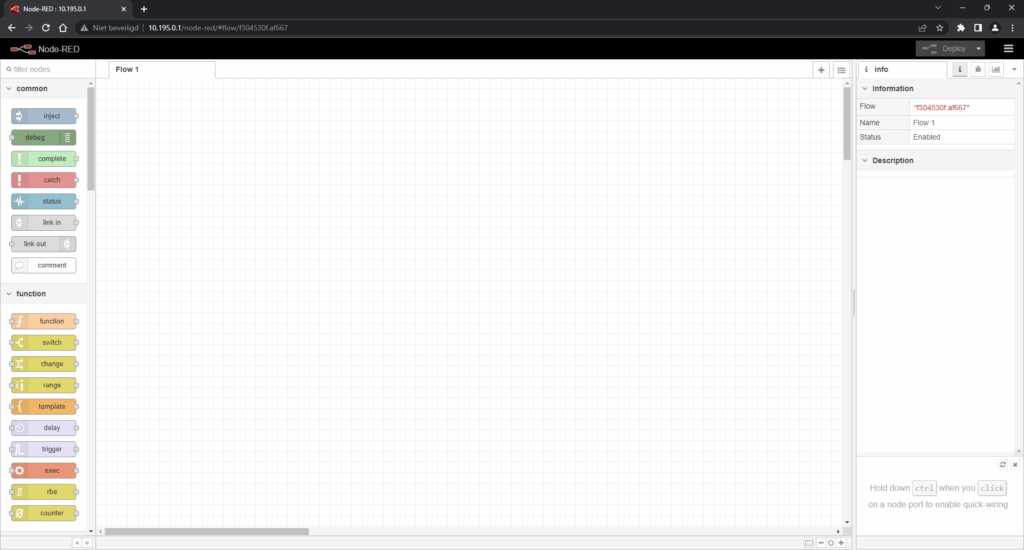
Node-Red: Quick Access and Setup
The Node-RED environment is directly accessible via the controller’s web interface. Open a browser and go to the default IP address 10.195.0.1. Log in with your user credentials; after logging in, you’ll see the start screen and can proceed to the Node-RED editor to build and manage your flows. Since everything works through the web interface, no additional installation is required, and it’s platform-independent.
What is Node-RED?
Node-RED is a visual programming environment from IBM that allows you to build automation logic with blocks (nodes). Thanks to the drag-and-drop approach, you can quickly create flows for integration, data streams, and automation without in-depth knowledge of traditional programming languages. Nodes represent functions, inputs, or outputs, and you connect them in a flow diagram for clear programming.
Built-in Functions and Integrations
The controller includes an integrated Node-RED environment with support for commonly used protocols and applications. These include Modbus for connections with industrial devices and MQTT for integration with IoT applications and the cloud. Additionally, you can build dashboards to visualize and control real-time data via the same web interface. These built-in options make it easier to collect, transmit, and display data without additional middleware.
Practical Application
Practical examples include reading sensors via Modbus, sending measurement data to an MQTT broker in the cloud, or building a control panel that provides insight into the current status of an installation via the browser. Engineers and technicians can quickly switch between designing flows, testing logic, and monitoring live data. The combination of Node-RED and standard protocols offers flexibility for both traditional industrial automation and modern IoT projects.
Maintenance and Security
Since the Node-RED environment runs on the controller, you can debug locally and perform updates via the web interface. Consider cybersecurity requirements in your environment: manage user accounts, restrict network access, and ensure that firmware and Node-RED nodes are up-to-date. For production environments, a controlled update and backup strategy is recommended.
Practical Tips
- Start with simple flows to become familiar with nodes and connections.
- Use Modbus nodes for reliable sensor readings and MQTT nodes for cloud integration.
- Build dashboards for real-time insight and quick validation of your flows.
- Document your flows and export them regularly as a backup.
Summary
The integration of Node-RED on the controller simplifies programming with a visual interface, support for Modbus and MQTT, and capabilities for dashboards. This makes the setup suitable for a wide range of automation and IoT applications.
