OpenPLC
Last updated on 6 October 2025
This manual explains how to use OpenPLC to build, test, and control PLC programs and hardware. OpenPLC is an open-source platform that supports IEC 61131-3 and enables programming languages such as Ladder Diagram (LD), Structured Text (ST), and Function Block Diagram (FBD). Remote supplies the controller with an integrated OpenPLC environment so that engineers and developers can quickly realize prototypes and smart controls.
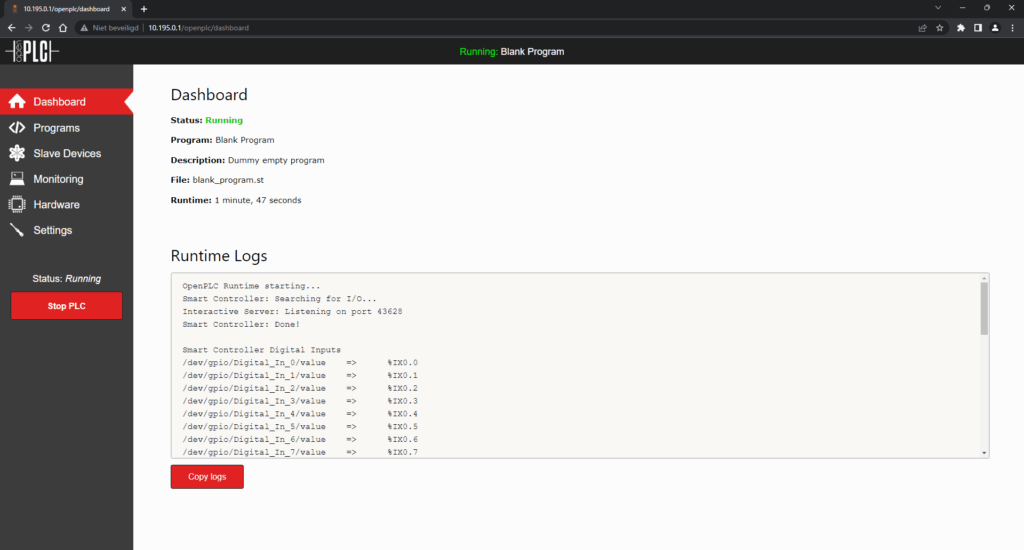
What is OpenPLC?
OpenPLC is an open-source platform designed to make programmable logic controllers (PLCs) accessible. Thanks to the support of IEC 61131-3, you can choose from multiple programming languages (LD, ST, FBD) and import existing PLC projects more easily. OpenPLC is suitable for industrial processes, education and proof-of-concepts.
Programming the Controller via OpenPLC
The Remote controller has a built-in OpenPLC environment that you can access via the web interface. After connecting to the controller’s network, open a browser and go to the default IP address 10.195.0.1. Log in with your username and password and navigate to the OpenPLC section in the overview screen. Use the OpenPLC Editor (free and open source) to write PLC programs in LD, ST or FBD and then upload and run them via the web interface.
Monitor Inputs and Outputs in Real Time
Once loaded, the active PLC program can communicate directly with the physical inputs and outputs of the controller. You can read and control inputs and outputs in real time via the web interface. This means that sensors, switches and actuators are visible and testable from OpenPLC, so you can immediately validate the programmatic logic on the connected hardware.
Communication Protocols and Integration
The OpenPLC environment on the controller supports industrial communication via built-in servers for Modbus, DNP3 and Ethernet/IP. The active program can therefore be monitored and influenced via common protocols, which simplifies integration with other systems. For information about data collection and monitoring, see also Modbus.
Flexibility and Application Possibilities
The combination of OpenPLC and the controller offers flexibility: you choose the programming language that suits your project, import existing PLC projects and easily implement adjustments. This makes the solution suitable for industrial applications, research and training. Engineers can quickly work on prototypes, troubleshoot and perform repeatable tests on the hardware.
Management and Practical Tips
Work systematically: version management of PLC programs in the OpenPLC Editor, clear naming of I/O tags and documenting IP addresses and login details (username/password) help prevent problems. First test functions by monitoring inputs and outputs locally before activating integration with other systems.
A Future-Oriented Solution without Complexity
By using OpenPLC on the controller, a user-friendly environment for control solutions is created. You develop and test programs directly via the web interface, monitor your real-time I/O and control hardware without complicated setup. Thanks to support for Modbus, DNP3 and Ethernet/IP, you can easily connect and expand existing automation systems.
